Global Demand and Roughness Adjustments
Demand and Roughness Adjustments based on observed data are an important part of the development of hydraulic and water quality models. It is a powerful feature for tweaking the two most commonly used parameters during model calibration: junction demands and pipe roughness.
One of the first steps performed during a calculation is the transformation of the input data into the required format for the numerical analysis engine. If Demand Adjustments, Unit Demand Adjustments, or Roughness Adjustments are set to Active in the Calculation Option properties and adjustments have been specified, the active adjustments will be used during this transformation. This does not permanently change the value of the input data but allows you to experiment with different adjustment factors until you find the one that causes your calculation results to most closely correspond with your observed field data.
For example, assume node J-10 has two demands, a 100 gpm fixed pattern demand and a 200 gpm residential pattern demand, for a total baseline demand of 300 gpm. If you enter a demand adjustment multiplier of 1.25, the input to the numerical engine will be 125 gpm and 250 gpm respectively, for a total baseline demand of 375 gpm at node J-10. If you use the Set operation to set the demands to 400, the demand will be adjusted proportionally to become 133 and 267 gpm, for a total baseline of 400 gpm. In addition, if a junction has an inflow of 100 gpm (or a demand of -100 gpm), and the adjustment operation Set demand of 200 gpm, then the inflow at that junction will be -200 gpm (equivalent to a demand of 200 gpm).
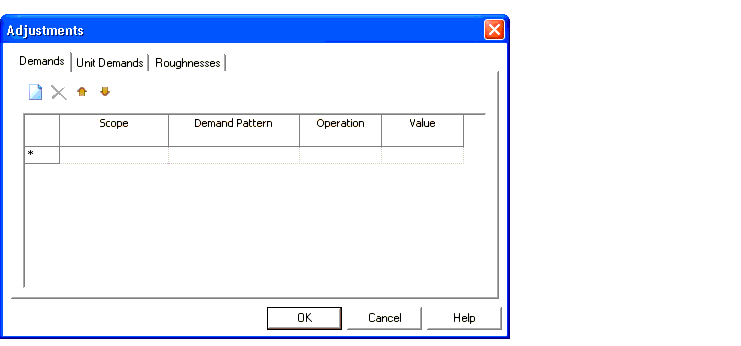
The Adjustments dialog is divided into three tabs, each containing a table of adjustments and controls to control the data within the table. These controls are as follows:
- New—Adds a new adjustment to the table.
- Delete—Removes the currently highlighted adjustment from the table.
- Shift Up—Adjustments are executed in the order they appear in the table. This button shifts the currently highlighted adjustment up in the table.
- Shift Down—Adjustments are executed in the order they appear in the table. This button shifts the currently highlighted adjustment down in the table.
The tables contained within the tabs are as follows:
- Demands—Use this adjustment tab to temporarily adjust the individual demands at all junction nodes in the system that have demands for the current scenario or a subset of junctions contained within a previously created selection set. The Demands adjustment table contains the following columns:
- Scope—Use this field to specify the elements that the adjustment will be applied. Choose <Entire Network> to apply the adjustment to every demand node, or choose a subset of nodes by selecting one of the previously created selection sets from the list.
- Demand Pattern—Use this field to specify the demands to which the adjustment will be applied. Choose <All Base Demands> to perform the adjustment on every base demand in the model. Choose Fixed to perform the adjustment on only those nodes with a Fixed demand pattern. Choose one of the demand patterns in the list to apply the adjustment to only the specified pattern.
- Operation—Choose the operation to be performed in the adjustment using the value specified in the Value column.
- Value—Type the value for the adjustment.
- Unit Demands—Use this adjustment tab to temporarily adjust the unit demands at all junction nodes in the system that have demands for the current scenario, or a subset of junctions contained within a previously created selection set.
- Scope—Use this field to specify the elements that the adjustment will be applied. Choose <Entire Network> to apply the adjustment to every node with a unit demand, or choose a subset of nodes by selecting one of the previously created selection sets from the list.
- Unit Demand—Use this field to specify the unit demands to which the adjustment will be applied. Choose <All Unit Demands> to perform the adjustment on every unit demand in the model. Choose one of the unit demands in the list to apply the adjustment to only the specified unit demand.
- Operation—Choose the operation to be performed in the adjustment using the value specified in the Value column.
- Value—Type the value for the adjustment.
- Roughnesses—Use this adjustment tab to temporarily adjust the roughness of all pipes in the distribution network or a subset of pipes contained within a previously defined selection set.
- Scope—Use this field to specify the elements that the adjustment will be applied. Choose <Entire Network> to apply the adjustment to every pipe, or choose a subset of pipes by selecting one of the previously created selection sets from the list.
- Operation—Choose the operation to be performed in the adjustment using the value specified in the Value column.
- Value—Type the value for the adjustment.
